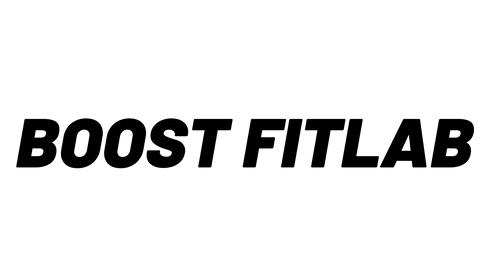Setting Up an Ergonomic Workspace with a Walking Pad Treadmill

Don’t forget to check out our Pacerocker, Trailviber, and Trailviber Auto Incline walking pad treadmills.
Creating an ergonomic workspace with a walking pad treadmill can revolutionize your daily routine. We've found that integrating movement into our workday not only boosts productivity but also improves our overall well-being. By combining a standing desk with a walking pad treadmill, we can transform sedentary hours into active ones, burning calories and enhancing our focus while we work.
Setting up this dynamic workspace requires careful planning and the right equipment. We'll guide you through selecting the perfect walking pad treadmill that fits your space and needs. You'll learn how to position your desk, monitor, and other essentials for optimal comfort and efficiency.
We'll also share tips on how to gradually incorporate walking into your work routine, ensuring a smooth transition to a more active lifestyle. With the right approach, you can create a workspace that keeps you moving, energized, and healthy throughout the day.
Key Takeaways
- Combining a standing desk with a walking pad treadmill can boost productivity and health
- Proper ergonomic setup is crucial for comfort and efficiency in an active workspace
- Gradual integration of walking during work leads to a sustainable active lifestyle
Understanding Ergonomics and Walking Pad Treadmills
Ergonomics is the science of designing workspaces to fit the human body and optimize comfort and productivity. We've seen a growing interest in ergonomic office setups, especially with the rise of remote work.
Walking pad treadmills are a recent innovation in this field. These compact, low-speed treadmills fit under standing desks, allowing users to walk while working.
Combining ergonomics with walking pads can create a dynamic workspace that promotes movement throughout the day. This setup helps combat the negative effects of prolonged sitting, which many of us experience in traditional office environments.
Key benefits of an ergonomic walking pad setup include:
- Improved posture
- Increased calorie burn
- Enhanced focus and productivity
- Reduced risk of sedentary-related health issues
When integrating a walking pad, it's crucial to maintain proper ergonomics. This means adjusting your desk height, monitor position, and keyboard placement to accommodate your walking stance.
We recommend starting with short walking sessions and gradually increasing duration as you adapt. It's important to listen to your body and find a pace that allows you to work comfortably without sacrificing concentration.
Benefits of Integrating a Walking Pad Treadmill
Walking pad treadmills offer numerous advantages for our physical health and mental wellbeing. They seamlessly blend movement into our workday, enhancing our overall wellness and productivity.
Physical Health Advantages
We've found that using a walking pad treadmill can significantly boost our daily step count. This increased activity helps us burn more calories, potentially aiding in weight management.
Regular use can improve our cardiovascular health by elevating our heart rate throughout the day. It's a great way to combat the negative effects of prolonged sitting.
Walking while working strengthens our leg muscles and core. This can lead to better posture and reduced back pain, common issues for desk-bound professionals.
We've noticed improved circulation in our legs and feet, reducing swelling and discomfort associated with stationary positions.
Mental Wellbeing and Productivity
Walking pad treadmills can enhance our mood and reduce stress levels. The gentle movement releases endorphins, promoting a more positive outlook during our workday.
We've experienced increased alertness and focus while using these devices. The mild physical activity boosts blood flow to our brain, potentially improving cognitive function.
Many of us report higher creativity levels when walking and working. The rhythmic motion seems to stimulate innovative thinking and problem-solving abilities.
Using a walking pad treadmill can help break up the monotony of our workday. This variety in our routine keeps us engaged and motivated throughout our tasks.
Choosing the Right Walking Pad Treadmill
Selecting the ideal walking pad treadmill requires careful consideration of various factors. We'll explore the essential features to look for and compare some top options on the market.
Key Features to Consider
When shopping for a walking pad treadmill, size is crucial. We recommend measuring your workspace to ensure a proper fit. Look for models with adjustable speeds, typically ranging from 0.5 to 4 mph for walking.
Noise level is another important factor, especially in shared spaces. Opt for treadmills with quiet motors and shock-absorbing decks.
Safety features are a must. Seek out models with emergency stop buttons and side rails for stability. Some advanced units offer smartphone connectivity for tracking progress.
Weight capacity is vital - choose a treadmill that can comfortably support your body weight. Portability may be important if you plan to move or store the unit frequently.
Setting Up Your Workspace
Creating an ergonomic workspace with a walking pad treadmill requires careful planning and thoughtful design. We'll explore key considerations for your workspace layout and the ideal placement of your treadmill.
Workspace Design Considerations
When designing our workspace, we need to prioritize comfort and functionality. Let's start with the desk. A height-adjustable desk is crucial, allowing us to switch between sitting and standing positions. We recommend a desk width of at least 48 inches to accommodate our computer, keyboard, and other essentials.
Proper lighting is vital. Natural light is best, so position the desk near a window if possible. If that's not an option, invest in a good-quality desk lamp with adjustable brightness.
Cable management is often overlooked but essential for a clean, organized space. Use cable ties or a cable tray to keep wires neat and out of the way.
Optimal Placement of Walking Pad Treadmill
The walking pad treadmill should be placed directly in front of our standing desk. This setup allows us to transition seamlessly between working and walking. We need to ensure there's enough space around the treadmill for safety - about 2 feet on each side and behind it.
Consider the room's layout when positioning the treadmill. It shouldn't obstruct doorways or walkways. If space is tight, look for a foldable model that can be stored when not in use.
The treadmill's control panel should be easily accessible while we're working. Some models offer remote controls or desk-mounted consoles for added convenience.
Ergonomic Positioning and Equipment Layout
Proper positioning and layout of your workspace are crucial for comfort and productivity when using a walking pad treadmill. Let's explore how to optimize your setup for ergonomic benefits.
Monitor and Keyboard Placement
We recommend positioning your monitor at eye level, about an arm's length away. This helps reduce neck strain and eye fatigue. For dual monitors, place the primary screen directly in front of you and the secondary one slightly angled to the side.
The keyboard should be at a height that allows your elbows to rest comfortably at a 90-degree angle. Consider using a keyboard tray attached to your treadmill desk for easy adjustments.
A wireless keyboard and mouse offer flexibility as you walk. We suggest using a compact keyboard to save space and reduce reaching.
Supportive Seating Options
While the goal is to walk more, it's essential to have a supportive chair for breaks. Look for chairs with adjustable height, lumbar support, and armrests.
A sit-stand stool can be a great alternative. It allows for quick transitions between walking and resting periods without fully sitting down.
For longer sitting breaks, we recommend an ergonomic office chair with good back support. Ensure it's adjusted to your height and desk setup.
Don't forget about anti-fatigue mats for when you step off the treadmill. These provide cushioning and support for your feet and legs during standing periods.
Effective Usage of a Walking Pad Treadmill
Walking pad treadmills offer a unique way to stay active while working. By incorporating movement into our daily routine, we can improve our health and productivity.
Creating a Routine and Setting Goals
We recommend starting with short walking sessions of 15-20 minutes. Gradually increase the duration as comfort and stamina improve.
Set realistic goals, such as walking for 30 minutes a day or reaching 5,000 steps during work hours. Track progress using the treadmill's built-in monitor or a fitness app.
Choose specific times for walking sessions, like during conference calls or while reviewing emails. This helps establish a consistent routine.
Aim to vary walking speeds throughout the day. Start with a slow pace of 1-2 mph and increase to 2-3 mph as you become more comfortable.
Maintaining Good Posture While Walking and Working
Keep shoulders relaxed and back straight while walking. Engage core muscles to maintain balance and stability.
Position the desk at elbow height to prevent hunching over. Adjust monitor height so the top of the screen is at or slightly below eye level.
Use a wireless keyboard and mouse to allow for natural arm positioning. This reduces strain on wrists and shoulders.
Take regular breaks to stretch and reset posture. Set reminders every 30-60 minutes to check and correct body alignment.
Wear comfortable, supportive shoes to reduce foot fatigue and maintain proper walking form. Consider using an anti-fatigue mat for additional comfort.
Safety Tips and Best Practices
Incorporating a walking pad treadmill into your workspace requires attention to safety and proper maintenance. Let's explore key practices to ensure a secure and hygienic setup.
Avoiding Common Mistakes and Injuries
Start slowly when introducing a walking pad to your routine. We recommend beginning with short 10-15 minute sessions at a comfortable pace. Gradually increase duration and speed as you build confidence and stamina.
Wear appropriate footwear with good support and traction. Avoid loose clothing that could get caught in the treadmill. Keep your workspace clear of obstacles and ensure adequate space around the walking pad.
Stay focused on your work and walking simultaneously. If you feel unsteady, use the handlebars or pause your activity. Don't attempt complex tasks that require intense concentration while walking.
Treadmill Maintenance and Hygiene
Regular cleaning is essential for your walking pad's longevity and your health. Wipe down the belt and surrounding areas after each use with a mild detergent solution. This prevents sweat and dirt buildup.
Lubricate the belt according to the manufacturer's instructions, typically every 3-6 months. This reduces friction and extends the life of your machine.
Inspect the walking pad weekly for signs of wear or damage. Check the belt tension and alignment, adjusting if necessary. Tighten any loose screws or bolts promptly.
Keep liquids away from the treadmill to prevent electrical hazards. Use a surge protector to safeguard against power fluctuations.
Accessorizing Your Walking Workspace
Enhancing our walking workspaces with accessories and gadgets can boost comfort, efficiency, and motivation. Let's explore some practical additions to elevate our treadmill desk setups.
Enhancements for Comfort and Efficiency
An anti-fatigue mat placed beside our treadmill can provide cushioning when we need to step off. We've found that a small fan helps keep us cool during longer walking sessions.
Proper lighting is crucial. An adjustable desk lamp reduces eye strain and creates a pleasant atmosphere. For those of us who like to jot down ideas while walking, a magnetic whiteboard mounted at eye level proves invaluable.
To stay hydrated, we recommend a spill-proof water bottle with a straw. It's easy to sip without breaking our stride. A noise-canceling headset can help us focus, especially in shared spaces.
Tech Gadgets and Apps for Tracking Progress
A fitness tracker or smartwatch is essential for monitoring our steps, distance, and calories burned. We sync these devices with smartphone apps to track our progress over time.
Some of us use standing desk converters with built-in USB ports for convenient device charging. A wireless keyboard and mouse combo allows for seamless transitions between walking and standing.
For motivation, we display our stats on a small, mounted tablet. Apps like "Pomodoro timers" help us balance work and movement intervals. Virtual reality headsets can make our walks more engaging, transporting us to scenic locations while we work.
Adjustment Period and Tips
When we first start using a walking pad treadmill, it's normal to feel a bit awkward. We recommend beginning with short 10-15 minute sessions at a slow pace of 1-2 mph. This allows our bodies to adapt gradually.
As we gain confidence, we can increase duration and speed. It's crucial to maintain good posture and keep our eyes on the screen, not our feet. Comfortable shoes are a must for proper support.
We suggest starting with simple tasks like reading emails or attending conference calls. As we become more comfortable, we can tackle more complex work while walking.
Incorporating Breaks and Varied Movements
While walking is fantastic, it's essential to mix things up. We should aim for a balance of sitting, standing, and walking throughout our workday.
Every hour, we can take a 5-minute break to stretch or do some light exercises. This helps prevent muscle fatigue and boosts circulation. Here's a simple routine to try:
- Shoulder rolls: 10 forward, 10 backward
- Leg stretches: Hold for 15 seconds each leg
- Arm circles: 10 in each direction
We can also set reminders to switch between walking, standing, and sitting every 30-60 minutes. This variety keeps our bodies engaged and helps maintain focus throughout the day.
Frequently Asked Questions
Setting up an ergonomic workspace with a walking pad treadmill involves several key considerations. Let's address some common questions to help you create an optimal setup.
How do you properly integrate a walking pad treadmill into your standing desk setup?
We recommend placing the walking pad directly under your standing desk. Ensure there's enough clearance for your feet and legs to move comfortably. Position the pad's control panel within easy reach, typically at the front edge of your desk.
What are the recommended ergonomic practices for typing while walking on a treadmill desk?
Keep your walking speed slow, around 1-2 mph. Maintain proper posture with your shoulders relaxed and elbows at a 90-degree angle. Use a keyboard tray to adjust the height and angle for comfortable typing. Take breaks if you experience any discomfort.
What specifications should one look for to ensure the best walking desk setup?
Look for a walking pad with a quiet motor and a top speed of at least 4 mph. Choose a model with a sturdy build and non-slip surface. Ensure the dimensions fit comfortably under your desk. Consider features like remote control and incline options for added versatility.
What are the ideal height adjustments for a standing desk when using it with a walking pad treadmill?
Set your desk height so your elbows are at a 90-degree angle when typing. Your computer screen should be at eye level to prevent neck strain. Adjust the desk slightly higher than your normal standing height to account for the added elevation from the walking pad.
Can a walking pad be utilized effectively alongside traditional desk tasks?
Absolutely! We find walking pads work well for tasks like reading, phone calls, and light computer work. For more focus-intensive tasks, you might prefer to stand still or sit. Experiment to find the right balance for your work style and comfort level.
How can you maximize the health benefits of a walking pad in an office environment?
Start with short walking sessions and gradually increase duration. Set reminders to use your walking pad throughout the day. Alternate between sitting, standing, and walking to keep your body active. Stay hydrated and wear comfortable shoes for optimal comfort and performance.
Transform your workspace with an ergonomic setup featuring a walking pad treadmill, enhancing health and productivity by incorporating movement into your workday.