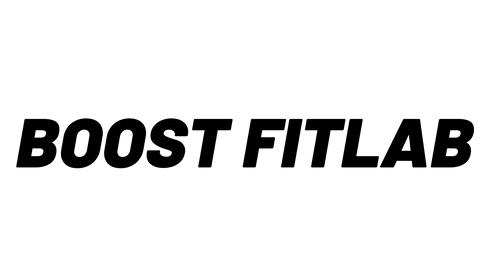Treadmill Maintenance

Don’t forget to check out our Pacerocker, Trailviber, and Trailviber Auto Incline walking pad treadmills.
Treadmills are a fitness staple in many homes and gyms, providing a convenient way to stay active year-round. Regular maintenance is crucial for keeping your treadmill running smoothly and extending its lifespan. We've seen firsthand how proper care can make a world of difference in both performance and durability.
Let's explore the essentials of treadmill upkeep. From simple daily habits to more involved periodic checks, there's a lot we can do to keep our machines in top shape. We'll cover everything from belt care to motor maintenance, ensuring you have all the tools to keep your treadmill humming along.
By the end of this post, you'll be equipped with practical knowledge to maintain your treadmill like a pro. We're excited to share our insights and help you get the most out of your fitness investment.
Key Takeaways
- Regular cleaning and lubrication significantly extend treadmill lifespan
- Proper belt tension and alignment are crucial for safe and effective workouts
- Routine checks of electrical components prevent major breakdowns and ensure optimal performance
Choosing the Right Treadmill
Selecting the ideal treadmill involves considering various types and key features. We'll explore the options available and highlight what to look for when making this important fitness investment.
Types of Treadmills
Manual treadmills require user effort to move the belt, providing a budget-friendly option for basic workouts. They're compact and don't need electricity, making them suitable for small spaces.
Motorized treadmills are more popular, offering automated belt movement and programmable workouts. These come in folding models for easy storage and non-folding versions for sturdier, gym-like experiences.
Curved treadmills are a newer type, designed for natural running motion. They're self-powered and can burn more calories, but tend to be pricier.
Key Features to Consider
Motor power is crucial, especially for runners. Look for at least 3.0 CHP for regular running. Belt size matters too - longer belts accommodate taller users and higher speeds.
Incline options add variety and intensity to workouts. Some treadmills offer decline settings for downhill training.
Built-in programs and compatibility with fitness apps can keep workouts engaging. Heart rate monitors, either through hand grips or wireless chest straps, help track exercise intensity.
Cushioning systems reduce joint impact, while sturdy frames ensure stability. Don't forget about noise levels, especially if you'll be using the treadmill in shared spaces.
Setting Up Your Treadmill
Proper setup is crucial for getting the most out of your treadmill and ensuring safe, effective workouts. We'll cover the key aspects of positioning your machine and assembling it correctly.
Optimal Placement
We recommend placing your treadmill in a spacious, well-ventilated area with a stable floor. Avoid carpets or uneven surfaces that could affect the machine's balance. Ensure at least 2 feet of clearance on both sides and 6 feet behind the treadmill for safety.
Good lighting is essential for comfortable workouts and reading the console. Consider natural light sources or install adequate overhead lighting. Keep your treadmill away from direct sunlight to protect its electronic components.
Proximity to a power outlet is crucial, but use a dedicated circuit to prevent overloading. If an extension cord is necessary, choose a heavy-duty option rated for the treadmill's power requirements.
Assembly Tips
Before starting assembly, we suggest laying out all parts and tools on a clean, flat surface. Carefully read the instruction manual, noting any specific requirements or precautions.
Begin by attaching the uprights to the base, ensuring all bolts are tightened securely. Next, connect the console to the uprights, being careful not to pinch any wires. Double-check all electrical connections before proceeding.
Lubricate the belt according to the manufacturer's instructions. This step is often overlooked but crucial for smooth operation and longevity. Finally, level the treadmill using the adjustable feet, and perform a test run at low speed to ensure everything functions correctly.
Preventive Maintenance Routines
Regular upkeep is crucial for keeping our treadmills in top condition. By following these routines, we can extend the life of our equipment and ensure safe, smooth workouts.
Daily Cleaning
We start each day by wiping down the treadmill's surfaces. A damp cloth removes sweat and dust from the console, handrails, and frame. We never use harsh chemicals, opting instead for mild soap solutions when needed.
Next, we vacuum around and under the treadmill. This prevents debris from getting into the moving parts. We also check the running belt for any visible wear or damage.
Lastly, we ensure the area around the treadmill is clear. This promotes proper air circulation and prevents accidents during use.
Weekly Inspections
Once a week, we perform a more thorough check. We start by examining the power cord for any fraying or damage. If we spot issues, we replace the cord immediately.
We test all the treadmill's functions, including speed adjustments and incline settings. Any unusual noises or hesitations are noted for further investigation.
The running belt gets special attention. We check its tension and alignment, adjusting if necessary. A properly tensioned belt should lift 2-3 inches when we grasp it in the center.
Monthly Adjustments
Monthly maintenance involves more in-depth care. We lubricate the running deck according to the manufacturer's guidelines. This reduces friction and extends the life of both the belt and motor.
We tighten all visible screws and bolts. Loose hardware can lead to wobbling and potential breakdowns.
The motor compartment needs cleaning too. We use a vacuum with a brush attachment to remove dust buildup. This helps prevent overheating and ensures optimal performance.
Lastly, we calibrate the treadmill's sensors. This ensures accurate speed and distance readings, keeping our workouts on track.
Treadmill Belt Care
Proper care of your treadmill belt is crucial for optimal performance and longevity. Regular maintenance ensures smooth operation and prevents premature wear.
Alignment and Tension
We recommend checking your treadmill belt's alignment and tension weekly. A misaligned belt can cause uneven wear and damage to the deck. To check alignment, run the treadmill at a slow speed and observe if it stays centered.
If the belt drifts to one side, adjust it using the rear roller bolts. Turn the bolt on the side the belt is moving towards 1/4 turn clockwise. Test again and repeat if necessary.
Proper tension is equally important. A belt that's too loose can slip, while one that's too tight can strain the motor. To test tension, lift the belt at its center. You should be able to raise it 2-3 inches.
If adjustment is needed, use the same rear roller bolts. Turn both evenly to tighten or loosen the belt.
Lubrication
Regular lubrication reduces friction between the belt and deck, extending the life of both components. The frequency depends on usage, but generally, we suggest lubricating every 3-6 months.
Before lubricating, clean the underside of the belt. Apply a silicone-based lubricant specifically designed for treadmills. Avoid using WD-40 or household oils, as these can damage the belt.
Lift the belt and apply the lubricant in a zigzag pattern across the deck. Run the treadmill at a low speed for a few minutes to distribute the lubricant evenly.
Always consult your treadmill's manual for specific lubrication instructions, as requirements may vary between models.
Motor and Electronics Maintenance
Proper care of your treadmill's motor and electrical components is crucial for longevity and optimal performance. Regular maintenance can prevent costly repairs and ensure smooth operation.
Dust and Debris Management
We recommend cleaning the motor compartment every 3-6 months. Unplug the treadmill and remove the motor cover carefully. Use a vacuum with a brush attachment to gently remove dust and debris from the motor and surrounding areas.
For stubborn dirt, a soft, dry cloth works well. Avoid using liquids near electrical parts. Pay special attention to the cooling fans, as clean fans prevent overheating.
After cleaning, inspect belts and wires for wear or damage. Replace any frayed or cracked components immediately.
Electrical Component Care
We suggest checking all electrical connections annually. Ensure plugs are securely fastened and free from corrosion. Tighten any loose connections carefully.
Inspect the power cord for any signs of wear or damage. Replace it if you notice any fraying or exposed wires. Keep the cord away from the treadmill's moving parts to prevent accidents.
Use a surge protector to safeguard your treadmill's electronics from power fluctuations. This simple step can extend the life of sensitive components.
Regularly test the safety key to ensure it functions properly. A working safety key is essential for emergency stops.
Treadmill Frame and Hardware
Regular inspection and maintenance of the treadmill frame and hardware are crucial for safe and effective workouts. We'll explore key aspects of keeping these components in top shape.
Bolt Tightening
We recommend checking and tightening bolts monthly to prevent loosening from vibrations. Use the manufacturer's recommended torque settings for each bolt. Focus on areas that experience the most stress, like the motor mount and deck supports.
Start by inspecting visible bolts for any signs of looseness. Gently wiggle components to detect movement. If you find loose bolts, tighten them carefully with the appropriate tools. Be careful not to overtighten, as this can damage threads or components.
For hard-to-reach bolts, consult your treadmill's manual for access instructions. Some models have removable panels for easier maintenance.
Stability Checks
A stable treadmill is essential for safety and performance. We suggest conducting stability checks every few weeks. Start by ensuring the treadmill is on a level surface. Use a bubble level to check both lengthwise and crosswise.
Next, test the frame's stability by gently rocking the treadmill. There should be minimal movement. If you notice excessive wobbling, check the leveling feet and adjust as needed.
Inspect the frame for any cracks, bends, or signs of stress. Pay close attention to welded joints and connection points. If you spot any issues, stop using the treadmill and consult a professional for repairs.
Lastly, check that all plastic covers are secure and not rubbing against moving parts. Tighten any loose screws holding these covers in place.
Performance Optimization
Enhancing your treadmill's performance is crucial for an effective workout. We'll explore key adjustments to keep your machine running smoothly and safely.
Speed Calibration
We recommend calibrating your treadmill's speed regularly. Start by marking a spot on the belt and counting its revolutions over a minute. Compare this to the displayed speed. If there's a discrepancy, consult your manual for adjustment instructions.
Most treadmills have a calibration mode. Access it through the console settings. Follow the prompts, which often involve running the belt at different speeds. This process fine-tunes the motor and ensures accurate speed readings.
For older models, look for a potentiometer under the motor hood. Turning this slightly can adjust the belt speed. Always unplug the treadmill before making any internal adjustments.
Incline Adjustment
Proper incline function adds variety and intensity to workouts. Check the incline mechanism monthly. Raise and lower it fully, listening for unusual noises. If it sticks, lubricate the lift motor's drive screw with silicone spray.
Calibrate the incline sensors periodically. Many treadmills have a built-in calibration program. Run this when the incline feels off or displays incorrectly. It resets the machine's baseline for accurate gradient measurements.
For manual adjustments, locate the incline motor under the treadmill deck. Tighten any loose bolts and clean off dust or debris. This maintains smooth operation and prevents mechanical issues.
Troubleshooting Common Issues
Keeping your treadmill running smoothly is crucial for maintaining your fitness routine. We've identified the most frequent problems users encounter and compiled effective solutions to get you back on track quickly.
Strange Noises and Vibrations
Unusual sounds or shaking can be unsettling during a workout. If you hear a loud thump or feel excessive vibration, check the walking belt's alignment. It may have shifted off-center. Adjust it using the rear roller bolts, turning them equally on both sides.
Squeaking noises often indicate a need for lubrication. Apply silicone-based lubricant under the walking belt, following your treadmill's manual for specific instructions.
A grinding sound could mean worn bearings. This requires professional attention, so contact the manufacturer or a certified technician for repair.
Console and Display Fixes
A blank or flickering display can derail your workout. First, ensure all connections are secure. Unplug the treadmill, wait 60 seconds, then plug it back in. This simple reset often resolves minor electronic glitches.
If the problem persists, check the power source. Try a different outlet to rule out electrical issues in your home.
For unresponsive buttons, gently clean the console with a slightly damp cloth. Avoid using harsh chemicals that could damage the electronics.
Connectivity Solutions
Syncing issues with fitness apps or heart rate monitors can be frustrating. Start by updating your treadmill's firmware and the app you're using. Outdated software is a common culprit for connectivity problems.
For Bluetooth pairing difficulties, turn off other nearby devices that might interfere with the signal. Ensure your phone or tablet is within range of the treadmill's console.
If Wi-Fi connection drops frequently, move your router closer to the treadmill or consider using a Wi-Fi extender to boost the signal strength in your workout area.
Professional Services and Support
Regular maintenance keeps treadmills running smoothly, but sometimes professional help is necessary. Technicians can diagnose complex issues and perform repairs beyond typical DIY capabilities. Service plans offer peace of mind for long-term care.
When to Call a Technician
We recommend contacting a professional if your treadmill displays error codes, makes unusual noises, or experiences electrical problems. Technicians should handle motor repairs, belt replacements, and console malfunctions.
Safety is paramount - don't attempt repairs if you're unsure. A qualified service person can quickly identify the root cause of issues and has the tools to fix them properly.
Many manufacturers offer in-home service. This convenience saves time and prevents potential damage from transporting your machine. Keep your treadmill's model number and purchase date handy when scheduling a service call.
Warranty and Service Plans
Most new treadmills come with a manufacturer's warranty. We suggest carefully reviewing the terms to understand what's covered and for how long. Typically, these plans include parts and labor for a set period.
Extended warranties can provide additional coverage beyond the initial term. While they add cost upfront, they may save money on future repairs. Consider your usage and the treadmill's quality when deciding if an extended plan is worthwhile.
Some retailers offer their own service plans. These often include perks like annual tune-ups and priority scheduling. Compare different options to find the best value for your needs.
Remember to register your treadmill promptly to activate the warranty. Keep all documentation in a safe place for easy reference if you need service.
Frequently Asked Questions
Proper treadmill maintenance is crucial for longevity and optimal performance. Let's address some common questions about keeping your machine in top shape.
What steps are involved in a thorough treadmill maintenance routine?
We recommend starting with a visual inspection of all components. Clean the belt and deck, checking for wear. Tighten any loose bolts and lubricate moving parts as needed. Don't forget to vacuum under the motor cover to prevent dust buildup.
How often should I lubricate my treadmill to ensure optimal performance?
Most treadmills need lubrication every 3-6 months, depending on usage. Check your manual for specific guidelines. If you hear squeaking or feel the belt sticking, it's time to apply lubricant.
Are there any signs that indicate my treadmill needs immediate servicing?
Watch out for unusual noises, jerky movements, or a slipping belt. If the console displays error codes or the incline feature malfunctions, it's time to call a professional. Burning smells or frayed wires require immediate attention.
What can I include in a preventative maintenance checklist for my treadmill?
We suggest weekly belt cleaning and alignment checks. Monthly tasks include inspecting the power cord, tightening bolts, and lubricating if needed. Quarterly, clean under the motor cover and check belt tension.
Can I perform basic treadmill repairs at home, and what tools will I need?
Many simple repairs are doable at home. Keep a socket set, screwdrivers, and Allen wrenches handy. You'll also need lubricant and a multimeter for electrical tests. Always consult your manual before attempting repairs.
What are the potential costs associated with professional treadmill servicing?
Professional servicing typically ranges from $100 to $200 for basic maintenance. More complex repairs can cost $300 to $500. Regular upkeep can prevent costly breakdowns and extend your treadmill's lifespan.
Discover essential treadmill maintenance tips to enhance longevity and performance, ensuring your fitness investment remains in top condition for smooth workouts.