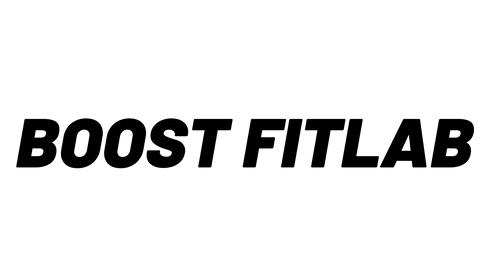Treadmill Guide for Beginners: Your Path to a Healthy Body

Treadmills are an essential part of home gyms due to their convenience and effectiveness. If you're new to using a treadmill, don't worry. Here, we'll walk you through understanding, using, and taking care of a treadmill step by step to help you get fit.
Types of Treadmills
Understanding the different types of treadmills can help you choose the best one for your needs:
1. Folding Mechanism
- Fully Foldable: Ideal for home use, saving space and making it easy to move.
- Partially Foldable: Also common for home use, striking a balance between stability and convenience.
- Non-Foldable: Typically found in gyms where space is not an issue.
2. Shock Absorption
- Silicone Shock Absorption: Generally better than arm-type shock absorption but can degrade over time.
- Shock Absorbing Pads: Found in mid-range brands, with different pads placed under the running deck to improve the running experience.
3. Drive Mechanism
- Manual Treadmills: Operated by the user's motion, with no motor.
- Motorized Treadmills: Common in homes, using a motor to drive the belt.
Using a Treadmill
Once you've chosen your treadmill, it's time to learn how to use it:
- Preparation: Stand on the treadmill and click the "Start" button.
- Speed: Adjust your running speed using the "Speed" button.
- Incline: Set the desired incline using the "Incline" button.
- Stopping: Press the "Stop" button to end your workout.
Additional buttons include:
- Pause: Temporarily halt your workout.
- Mode: Select preset workout modes.
- Time: Display the duration of your run.
- Distance: Show the distance you've covered.
Important Tips for Treadmill Use
1. Avoid Running on an Empty Stomach
Running is an aerobic exercise that consumes a lot of energy. Exercising on an empty stomach can cause exercise-induced anemia, dizziness, or fainting. It's best to drink some juice or an electrolyte drink, or eat a banana before running to ensure you have enough energy.
2. Gradual Progression
Adjust the speed, incline, and duration of your treadmill workouts gradually based on your fitness level. Start with a warm-up at 4-6 km/h walking speed before transitioning to running.
3. Proper Positioning
Always run in the center of the belt. Running too far forward can cause you to hit the base, while running too far back can result in being thrown off the treadmill, both leading to potential injuries.
4. Stretching
Slow down gradually before stopping to avoid dizziness. Stretch your muscles afterward to relieve tension and promote recovery.
By following these guidelines, you'll be well on your way to using a treadmill effectively and safely. Don't be afraid to get started—this summer, make the treadmill your best friend on your fitness journey!