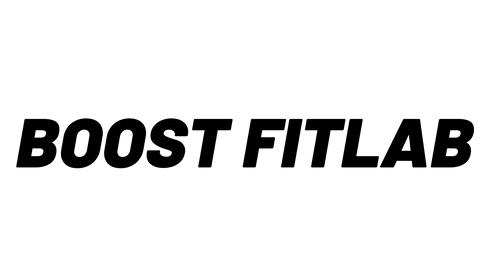belt alignment
How to Troubleshoot Common Treadmill Issues

During hot summer days, many people prefer to use a treadmill instead of running outside. But what if your treadmill encounters some issues? Here’s a guide to help you troubleshoot and fix common treadmill problems yourself.
1. Treadmill Won’t Accelerate
Possible Causes:
- Damaged control panel
- Faulty sensor
- Malfunctioning drive board
Solutions:
- Replace the control panel
- Replace the sensor
- Replace the drive board
2. Treadmill Belt Slipping
Possible Causes:
- Belt too loose
- Multi-ribbed belt too loose
Solutions:
- Adjust the rear balance bolt (turn clockwise until properly tightened)
- Adjust the motor's fixed position
3. Treadmill Stops Automatically
Possible Causes:
- Short circuit
- Internal wiring issue
- Drive board issue
Solutions:
- Inspect the wiring
- Check the internal connections
- Replace the drive board
4. Noise While Running
Possible Causes:
- Insufficient space between cover and belt causing friction
- Foreign objects between the belt and deck
- Belt misalignment causing friction with deck edges
- Motor noise
Solutions:
- Adjust or replace the cover
- Remove any foreign objects
- Realign the belt
- Replace the motor

5. Treadmill Won’t Start
Possible Causes:
- No power supply
- Blown fuse
- Faulty power switch
Solutions:
- Check the power supply
- Replace the fuse
- Replace the power switch
6. Belt Misalignment
Possible Causes:
- Unbalanced front and rear axles
- Uneven foot pressure during running
Solutions:
- Adjust the roller balance
7. Unresponsive Buttons
Possible Causes:
- Button aging
- Loose button circuit board
Solutions:
- Replace the buttons
- Tighten the button circuit board
8. Incomplete Display
Possible Causes:
- Poor LCD contact
- Aging LCD
Solutions:
- Secure the control lines
- Ensure proper grounding
9. Treadmill Feels Rough
Possible Causes:
- Loose belt
- Loose multi-ribbed belt
Solutions:
- Follow the manual to adjust
- Check and adjust the tension of the multi-ribbed belt
10. Machine Smells or Smokes
Possible Causes:
- Short circuit in wiring
- Motor overload
Solutions:
- Replace wiring
- Replace the motor
- Regularly lubricate the running board (at least monthly, weekly for home use)
11. Unable to Accelerate or Decelerate
Possible Causes:
- Loose wiring connections
- Faulty internal wiring or buttons
- Malfunctioning control panel
- Faulty motor control board
Solutions:
- Replace wiring
- Replace the control panel
- Replace the motor control board

12. Unresponsive Control Panel Buttons
Possible Causes:
- Broken or loose internal button wiring
Solutions:
- Secure the button circuit board
- Replace the control panel